How to check your balance
There are two ways to check your balance with Apeiron.
Log into the Dashboard at https://dashboard.apeiron.io and look in the top right hand corner for the "balance" value. This value is being updated real time as calls and messages are sent across the Apeiron platform.
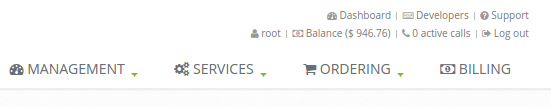
Obtain an API token from Dashboard and use the Get Customer Profile endpoint at https://api.apeiron.io/v2/customers/{customer_number}. Analyze the "balance" field, this is what you are looking for.