
Receive Inbound SMS Messages via WebHooks
When you have an SMS capable phone number configured on your apeiron account you can retrieve SMS messages via a REST pull. You can also receive messages as they come in with a REST push from the apeiron notifications framework.
To configure a notification endpoint log into Dashboard at https://dashboard.apeiron.io and select "Management --> Notifications":
Note: A completed order is required before the Management tab is available on your account.
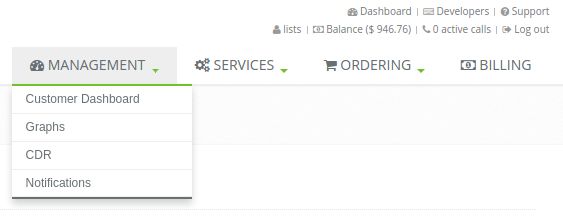
Once at the Notifications screen then select "Add Profile" to create a receive profile for events that you will specify in the next step. Profiles can be for receiving information from Apeiron via SMS, Email or Webhook (REST endpoint).
Complete a profile for your REST endpoint that will receive SMS messages from Apeiron:
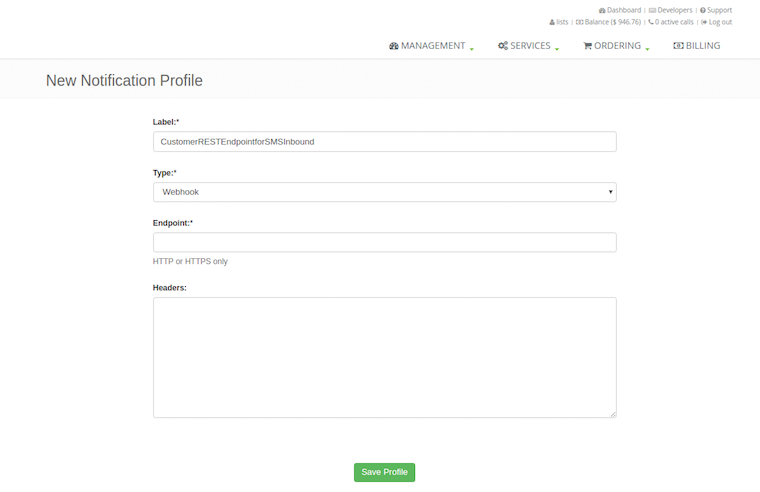
With a profile in place you can now associate a Nofication event with the receive profile. From the Notifications home page select "Add Event".
From the Add Event screen select SMS Receive and specify the profile you created for the REST Endpoint:
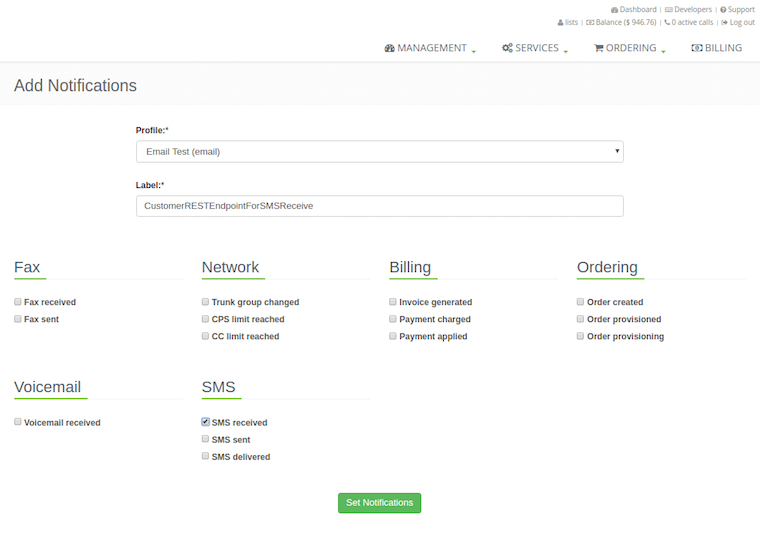
Need more help?
Here's how to get in touch: